
Recently, we talked about what a Learning Content Management System (LCMS) means and does in 2020.
We compared and contrasted Learning Content Management Systems to other eLearning tools. We talked about some game-changing features.
Hopefully, it all sounded amazing. But a good LCMS is an investment.
How do you know when you're ready to make it?
How do you know that YOU need an LCMS?
Can I Get a Recap on the Definition of Learning Content Management System?
Sure.
A lot of people confuse an LCMS with an LMS because they sound alike. But they serve very different roles in the eLearning landscape.
The soundbite? A Learning Management System (LMS) delivers and manages eLearning for learners; a Learning Content Management System (LCMS) creates and manages eLearning for content creators.
An LCMS actually has more in common with authoring software and Content Management Systems, since it provides features of both in a system dedicated to the production and management of learning content.
The relationship between these four software categories (LMS, LCMS, CMS, and authoring software) can get pretty complicated. Check out the learning software diagram in this previous article to understand the nuances.
How Do You Know If You Need An LCMS?
There's no magic bullet for answering this question. As you saw above, an LCMS can be a powerhouse for authoring and organizing eLearning content (and more).
There are a handful of factors that influence whether or not an LCMS will benefit you. We'll break this down below, but the essential considerations are:
- How much learning content you produce
- How many ways you need that content output
- How frequently the content needs to be updated
- How complex your audience is
- How similar is your content is across audiences or delivery modes
- How many people are involved in learning development
Since your organization's degree of need will come from the accumulated weight of those factors, a guide to the decision process would look something like this:
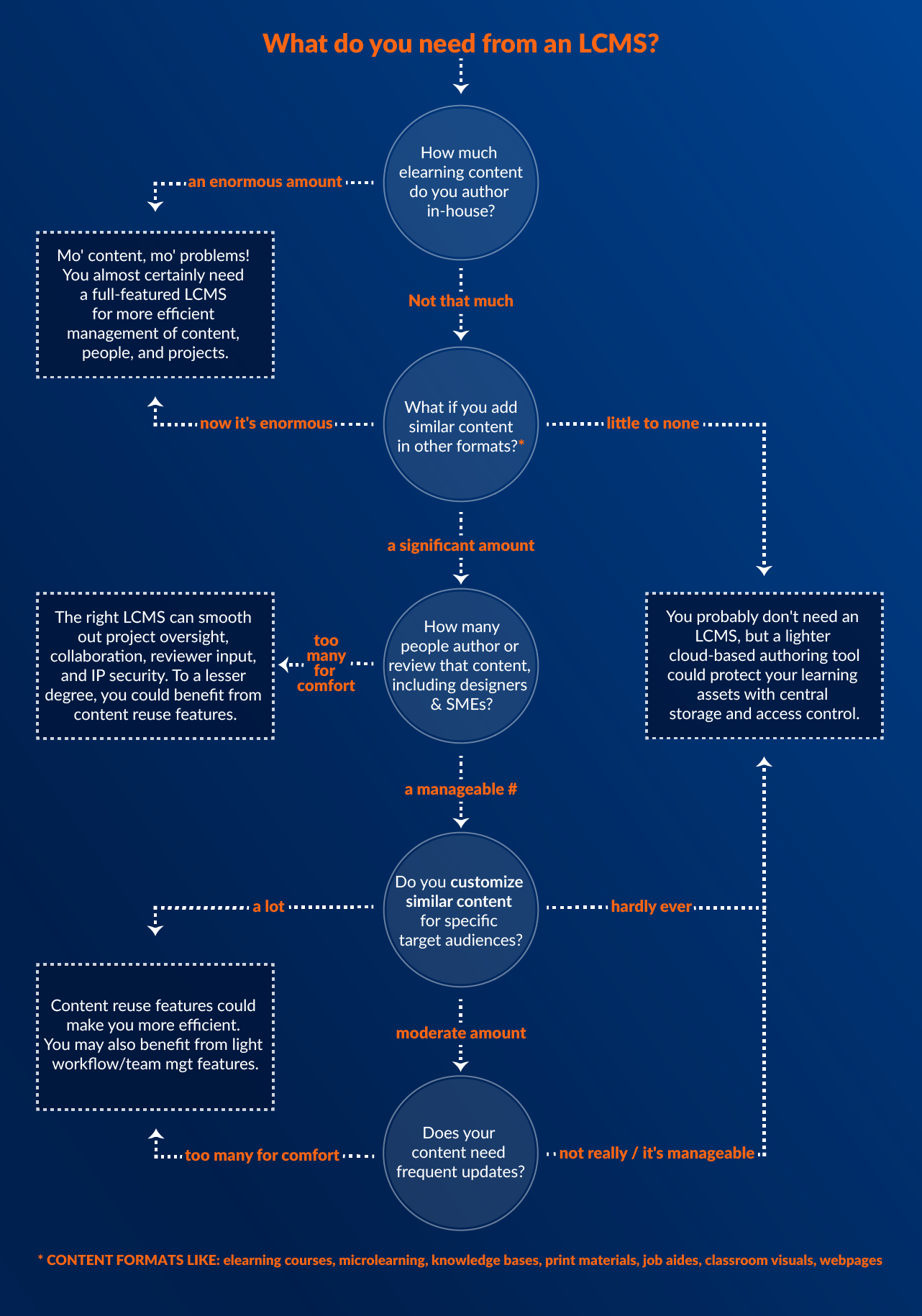
But let’s dig into each of those factors and why it weighs into your need for an LCMS.
LCMS Factor #1: The Volume of Content
The more learning content you’re trying to manage, the more helpful you’re going to find an LCMS. Learning Content Management Systems benefit organizations with large amounts of content because the more content you have:
- The harder it is to find what you’re looking for, especially if these assets are scattered across computers and departments.
- The more difficult it is to keep everything up to date. Even if all assets are stored in one place, it’s going to be tedious to update all the documents individually once a policy or process changes.
- The less consistent your content will be. Updates aside, without a system, it gets harder to maintain messaging, style, and branding consistency as your library of content grows.
Plus, chances are that if you have a large volume of learning content to manage, you’re also ticking other boxes on the list. For example, you probably have a more complex learning audience, and it’s likely you have a larger team interacting with your eLearning development cycle.
What constitutes a “large volume” is going to vary somewhat from organization to organization – there’s no fixed threshold. But if you’re struggling to maintain your learning content with current resources, that’s a decent clue. Another is how much redundancy you could eliminate if you had the right tools.
If you’re on the fence, it’s worth pausing to question the way you define “learning content.”
Because when we’re discussing the types of learning content you can manage with an LCMS, the answer goes way beyond Ye Olde Fixed-Pixel Slideshow.
And that brings us to our next consideration.
LCMS Factor #2: Variety of Formats
You might assume we’re talking about “format” as in publishing file output: SCORM-compliant learning objects, PDFs, and HTML5.
We are. But you also need to think about the question more broadly.
Your employees (and customers!) probably rely on a broad array of resources for information, including:
- Traditional eLearning courses
- Microlearning units
- Hard copy references and job aids
- Consumer-facing webpages
- Classroom visuals
- Instructor-led presentations
- Searchable help centers or knowledge bases
Many organizations have never considered managing some of these assets together. But consider, for a moment, how much more efficient and consistent those resources would be if you could pool them into a central authoring and management system.
A Learning Content Management System with dynamic content production and single-source publishing can demolish barriers between these different tools for a greater return on your investment.
LCMS Factor #3: The Size of Your Team
The more people involved in content production, the thornier the production process gets – and it hits briar patch proportions if participants are scattered by location or department. (Don't forget, that's more likely once you expand the definition of learning content. You may now need to include your marketing team drafting webpages or your support team expanding their help center.)
A good Learning Content Management System can smooth the collaboration process considerably.
Built-in supervision tools can help you:
- Utilize a centralized checklist to step through your development process and custom life cycles to manage major steps
- Review everyone's project activity at a glance
- Control access and permissions based on user, team, or role
- Improve your team's productivity by analyzing data on development cycles and asset use
Co-authoring and collaboration become a well-oiled machine when you can:
- See who changed what, where, and when
- View previous versions and revert to them if necessary
- Tailor UI to suit a user's role and expertise (ie, designer vs reviewer vs subject matter expert/SME)
- Work from existing themes or templates, drawn from a general library or customized for your company
-
Gathering input from subject matter experts (SMEs) and other stakeholders becomes painless with:
- Review scheduling and automatic reminders that remove the burden of herding the cats
- In-context comments and replies tied to specific objects for clarity of meaning
- The ability to compile in-context comments into a report for easier tracking and resolution
- Adaptive interfaces that show reviewers a pared-down version of the tool for easier use and no catastrophic mistakes
Aside from collaboration woes, larger teams can also complicate the security and availability of intellectual property. Someone quits, someone goes on vacation, someone leaves the most up-to-date version of a project out of everyone else's reach. An LCMS (or cloud-based authoring system) can limit the fallout by keeping your assets in the cloud, with centrally controlled access.
LCMS Factor #4: The Size and Diversity of Your Audience
If your learning audience is complex, customizing content to a target audience can lead to a lot of duplicated effort. A Learning Content Management System is the key to staying efficient.
If you're juggling similar content for multiple:
- Brands, Divisions, or Departments
- Locations, Regions, or Cultures
- Legal or regulatory jurisdictions
Then an LCMS can help you toe the line between efficiency and flexibility. This can be accomplished with the use of:
- Design settings that allow you to distribute the same content to multiple groups, each with its own branding or look and feel. No need to create duplicate versions.
- Parent-child projects that allow you to use common content where appropriate and targeted content where it's necessary
- Dynamic production that enables you to reuse learning objects in any context.
LCMSs can also streamline translations, if your audience is divided by language. Translated courses can remain linked to the original, and special workflow management can ease the translation process.
LCMS Factor #5: The Shelf-Life of Your Content
The more frequently you need to update or maintain your content, the easier a Learning Content Management System is going to make your life.
After all, a system built to support content reuse also enables fast, universal edits. Various features support the ability to update common elements en masse, including:
- Dynamic content production
- Parent-child projects
- Single-source publishing
- Customizable themes and templates
Finding the content that needs changing becomes quick and convenient with an LCMS's search and tagging functions.
And LCMS content hosting turns every update into a single-step process, immediately presenting the new version to anyone accessing the (digital) content.
Cloud-based Authoring Tools vs the Power of an LCMS
If you manage a more modest amount of content or number of collaborators, there is a compromise to be had with cloud-based authoring tools. Features vary by software, but generally speaking, you can get some of an LCMS's benefits with a less powerful (and less expensive) tool.
Cloud-based authoring software can usually offer:
- User-friendly Authoring features like templates, programming-free development, and built-in responsive functionality
- IP Security and Access with cloud-based storage, and some user management
- Collaboration (to a lesser degree) with review functionality and some coauthoring features
However, you'll have to go without (or get limited assistance with) other benefits of an LCMS, like:
- Content Management. You'll get minimal tagging or categorization and minimal search functionality.
- Content Reuse. Cloud-based authoring tools have weaker abilities, when they exist at all.
- Version Control (the ability to compare and roll back to older versions) is often limited
The appropriate tool to solve your challenges depends on the problems you're facing. If you have a small content catalog but you have trouble with team management, then cloud-based authoring software may do the trick. But if you're struggling with content management issues, there is no substitute for an LCMS.
One thing to keep in mind: software labels can be tricky in this area. Individual software can defy the generalities above.
That means you should never assume functionality based on labels like "cloud-based authoring software" or "learning content management system."
Always consider the use cases that are relevant to your organization and how well the software meets those needs.
So, What's the Verdict?
Hopefully we've armed you with the knowledge to judge your organization's need and how you'd benefit from a Learning Content Management System.
But these choices are personal and specific.
Wherever you are in the process, we'd love to discuss your needs and answer your questions.
dominKnow | ONE offers a range of solutions to meet different challenges. We've got you covered, whether you're looking for single-author solutions, collaborative cloud-based authoring for a small team, or a full-featured LCMS to suit a large enterprise.
Get started today – request a live demo with a dominKnow expert or try us out with a free 14-day trial.




