
Shopping for a new eLearning authoring tool can quickly become overwhelming. Buzzwords, jargon, and long feature lists can obscure what's most important to you.
Ask yourself: what features do you actually need from an authoring tool in order to build the eLearning that will benefit your organization?
Below, you'll find some of the most critical questions you should consider and some guidance on functionality that suits various needs. We hope this gives you a foothold guide your decision-making in the areas that matter to you the most.
How Big is Your eLearning Development Team and Where Are They Located?
The size of your eLearning development team, the stability of its membership, and the frequency with which they're in the same place at the same time should be huge factors in choosing the right eLearning authoring tool.
That's because the bigger and more spread out your team is, the more you'll benefit from an eLearning authoring tool that centralizes eLearning development, facilitates collaboration and transparency, and encourages reuse of learning objects and assets.
We've written extensively about how cloud-based authoring tools are beneficial. They can support large, widely-dispersed, or revolving-door teams by ensuring that your eLearning projects and related digital assets are stored in a central location and controlled by user management features. No server crashes, no former contractors holding files hostage, no chance of getting confused over which version is most current. You also get transparency. You can see what your team members are accomplishing in real time instead of waiting weeks for a final product.
But not all cloud-based eLearning authoring tools are created equal, nor can they all provide the best help for every team. For example:
- Teams with an extensive number of reviewers need help streamlining their review process
- Large teams need to control access and permissions based on team or role
- Teams with multiple authors per project need features to facilitate real-time co-authoring
- Highly productive teams need centralized process management and development cycle analysis
So it’s important to consider what collaborative features you need and whether that tool provides it.
What is the Skill Level and Diversity of Your eLearning Development Team?
An eLearning authoring tool is useless if your eLearning development team can't work with it. You need tools that suit the skill level of your authors and developers.
Matching a beginner-level team with complex and specialized software is going to introduce a long, painful learning curve. Matching an advanced team with just-the-basics software will hamper their ability to use the sophisticated skills you're paying for.
Realistically, your development team probably has a mix of skill levels. A tool that can flex to serve the needs of beginners and advanced users will be your sweet spot. Those capabilities also give beginners room to grow without needing to software-hop.
Features that can help beginner-level teams often include:
- A WYSIWG editing interface that’s straight forward to use
- A library of page templates that are easy to add to a project and then easy to update with required content
- A stock content collection for images and more, to save time searching for suitable media files
- Widgets that make it easy to create engaging interactions like branching conversation scenarios, video playlists, and challenges like flip, flash and match card activities
- An image editor for making image changes like resizing, cropping, color filtering and more without needing to learn a complex tool like PhotoShop

dominKnow | ONE has an integrated image editor that makes it easy to crop, resize and make other adjustments to images without having to open a second tool.
Teams that have advanced authoring skill sets can also save time and effort using the above features.
But they typically also want to be able to:
- Create custom free-form interactions with potentially limitless variation and interconnectedness
- Design custom branching-based content with alternate content pathways based on learner decisions
- Use variables to track learner interactions for scoring or to alter content based on this tracking
- Generate more-in depth reporting by using xAPI
An eLearning authoring tool that help both types of users is ideal, even if your team only has beginner-level skills right now. After all, beginners eventually become advanced users so why not start out with a tool that can grow with them? Or, even better, choose a tool that can adapt its interface to match their skill set.
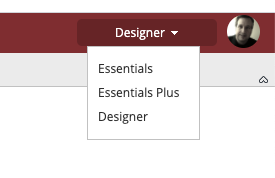
dominKnow | ONE has three workspace modes that determine the level of authoring features a user has access to. Beginning authors can start with just the Essentials and grow into the full set of Designer features.
What Content Types Should Your eLearning Authoring Tool Publish?
In the olden days, SCORM/AICC compliance was all you needed (or could expect) from authoring software.
These days, many L&D teams are seeing the wisdom of distributing their learning content across a variety of mediums, like searchable knowledge bases, printable job aides, teaching presentations, responsive student guides, and consumer-facing webpages.
When you choose an eLearning authoring tool with single-source publishing capabilities and dynamic content production, you can sync your content across all of these mediums with minimal effort and produce versatile resources that each look as though they were authored natively.
Where Are Your Learners?
Your eLearning authoring tool needs to be capable of producing content that is compatible with the platforms your users need.
If your learners spend most of their time on their feet or on the road instead of at a desk, then you'll definitely need resources optimized to mobile devices. And in today’s world, mobile-friendly content is best created as responsive design content to ensure the best viewing experience across multiple screen sizes.
Even though the Internet seems ubiquitous, there can still be circumstances where your learners are in an internet-inaccessible environment when they need your resources the most. In these cases you'll need to have the ability to make courses and other content available offline.
In some cases, your learners need both. That's why in addition to our Flow authoring option for creating truly responsive content we also offer a mobile app that delivers your learning content on major mobile operating systems that can be used both online and offline.

Besides dominKnow | ONE's industry-leading responsive design authoring option, Flow, dominKnow offers an on-device app that can help learners take content even when no Internet access is available.
What Instructional Needs Does Your eLearning Content Have To Solve?
You need an eLearning authoring tool that supports efficient development for the kinds of instructional content that suit your audience’s needs.
For example, if the lion's share of your content involves software tutorials, you should look for eLearning authoring tools with built-in software simulation and screen capture capabilities. Ours offers the ability to quickly and easily produce software lessons that learners can experience in three different ways:
- Show Me, where learners watch the steps as an animation
- Try Me, where learners practice the steps themselves in a simulated environment
- Guide Me, where learners get annotated screenshots to assist as they do the work in the actual tool
Another example is the ability to create branching scenarios that simulate real-life decision making. You want an eLearning authoring tool that will make it as easy as possible to create complex scenarios that look good and challenge your learner without making your development team nuts.
Or do you need to produce learning content in multiple languages?
You need an eLearning authoring tool that streamlines the workflow of translation and makes it easier to get your content to your learners in their language of choice.
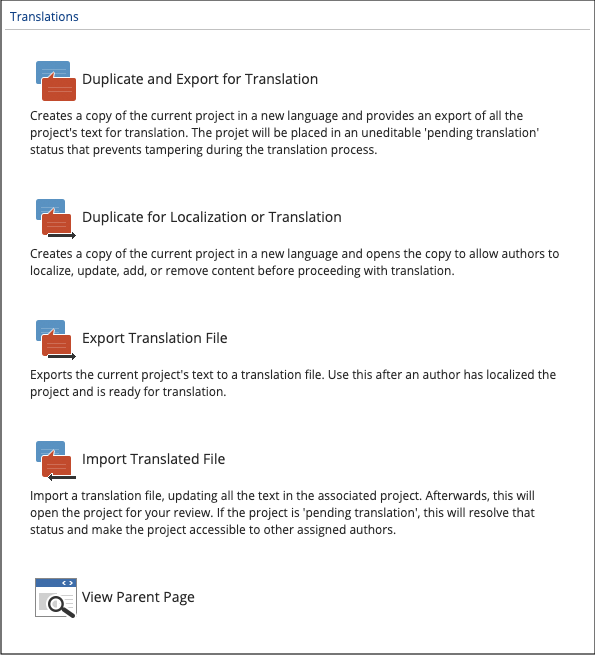
dominKnow | ONE's built-in translation workflows make it quick and easy to generate translated copies of projects.
What Assessment Features Does Your eLearning Authoring Tool Need?
The ability to assess individual learners is important. The ability to assess the effectiveness of eLearning projects or strategies is more so.
Take a close look at the assessment functionality available in a prospective eLearning authoring tool. Does it have what you need to check your learners' knowledge? Consider:
- What question formats does it support?
- Does it allow randomization? What kind?
- Does it enable practice questions?
- Can students earn partial credit?
- What kind of feedback options does it offer?
- Does it support restrictions like timed tests, limits on the number of tries, or the chance to retake assessments?
- Does it support pre-testing and adaptive content?
Not all assessment feature sets are equal, and not every topic can be assessed accurately using true or false and multiple choice questions. Having more options at your disposal gives you better flexibility to align your assessment with the knowledge and skills you are trying to pass on to your learners.
Similarly, SCORM-level information may not provide the level of data you really need, so it’s also important to consider the level of data- and insight-gathering the eLearning authoring tool supports with features like xAPI.
We've Got You Covered
If you found yourself bobble-heading with enthusiasm for some of these features, we have good news: dominKnow | ONE is an eLearning authoring tool that supports all the functionality discussed above, including:
- Multiple levels of content re-use
- Flexibility for multiple skill levels
- Subscription tiers tailored to different needs
- Robust collaborative features
- Responsive-ready content and an offline mobile app
- Programming-free interactive features
- Sophisticated testing and assessment options
- xAPI support including custom statements
Interested in learning more? Contact us today for a free 14-day trial or request a demo from our experts.




